STEM HQ
Texas Instruments TI-Nspire Scripting Support Page
Are you interested in getting your students started with coding? Perhaps you would like to give them hands-on experience with simple classroom-ready circuit boards, and live data from a rich variety of sources?
Science, Technology, Engineering and Mathematics will increasingly define the ways in which we interact with our world. The better we understand and can use the technological tools available to us, the more successful we are likely to be in the world ahead. Good teachers know that the best learning is that which is personal, hands-on and rich in meaning and potential for students.
When we couple the power of TI-Nspire technology with some of the other amazing tools and learning opportunities available from Texas Instruments, the possibilities are exciting:
TI Innovator™ Hub: The TI-Innovator™ Hub is the centerpiece of the TI-Innovator™ System, a project kit that extends the functionality of Texas Instruments (TI) graphing calculators to make coding and engineering design accessible to students in the classroom. Plug-and-play and ready-to-use with TI graphing calculators, the TI-Innovator™ Hub enables students to learn basic coding and design, use those skills to program and build working solutions, and connect science, technology, engineering and math (STEM) concepts.
TI Codes: Introduce students to the basics of coding, a critical skill for 21st century STEM careers, using the TI technology they carry in their backpacks every day. Start with 10 minutes of Code, and then move on to further tasks and challenges.
Arduino and TI LaunchPad boards are a great way for teachers and students to get started with coding within a real world context. Simple coding commands produce practical and immediate results, from blinking LEDs and controlling actions with buttons, to connecting to and controlling sensors, speakers, motors and more.
The CC2650 SensorTag offers a rich source of data for students to collect, analyse and use as a basis for real world investigation.
Note: The SensorTag BLE lessons and the later LaunchPad lessons are designed to follow from the main body of the Lua Scripting Tutorials found on this site.
Lua Scripting and the TI Innovator™ Hub
- TI Innovator™ Hub Lesson 0: Using Lua to store and edit TI-BASIC programs for the Innovator™ Hub (Lua Scripting Lesson 40)
- TI Innovator™ Hub Lesson 1: SENDING to the Hub: Controlling the Action (Lua Scripting Lesson 41)
- TI Innovator™ Hub Lesson 2: READING from the Hub: Real world interaction and data (Lua Scripting Lesson 42)
- TI Innovator™ Hub Lesson 3: Exploring the OneShotTimer: Learning to Wait! (Lua Scripting Lesson 43)
- TI Innovator™ Hub Lesson 4: Making Music with the Innovator™ Hub (Lua Scripting Lesson 44)
- TI Innovator™ Hub Lesson 5: Lua Script for the TI Innovator™ Rover (Lua Scripting Lesson 45)
- TI Innovator™ Hub Lesson 6: Lua Script for the Norland Research/TI Innovator™ Hub Robot (Lua Scripting Lesson 46)
- TI Innovator™ Hub Lesson 7: Build your own Innovator™ Hub Robot (Lua Scripting Lesson 47)
- TI Innovator™ Hub Lesson 8: Create a general Innovator™ Hub Document (Lua Scripting Lesson 48)
- TI Innovator™ Hub Lesson 9: Create a General Innovator™ Hub and BLE Document (Lua Scripting Lesson 49)
Introducing Arduino: Getting started with Coding and programmable boards
- Arduino Lesson 1: My first Arduino sketch - Blink an LED
- Arduino Lesson 2: Getting Serial - writing to and from our board
- Arduino Lesson 3: From Serial to Sound
- Arduino Lesson 4: From Serial to BLE
- Arduino Lesson 5: Making Music via BLE
- Arduino Lesson 6: Real world data at your fingertips: Light, Ultrasonic Motion and more...
- Arduino Lesson 7: Build your own BLE ultrasonic motion detector for under $AUD30
- Arduino Lesson 8: Build your own BLE Robot for under $AUD40


Introducing TI LaunchPads: Getting started with Coding and programmable boards
- LaunchPad Lesson 1: My first LaunchPad sketch - Blink an LED
- LaunchPad Lesson 2: Push Some Buttons
- LaunchPad Lesson 3: Getting Serial - writing to and from our board
- LaunchPad Lesson 4: From Serial to Sound
- LaunchPad Lesson 5: From Serial to BLE
- LaunchPad Lesson 6: Making Music via BLE
- LaunchPad Lesson 7: Real world data at your fingertips: Light, Ultrasonic Motion and more...
- LaunchPad Lesson 8: Build your own BLE ultrasonic motion detector for under $USD30
- LaunchPad Lesson 9: Build your own BLE Robot for under $USD40

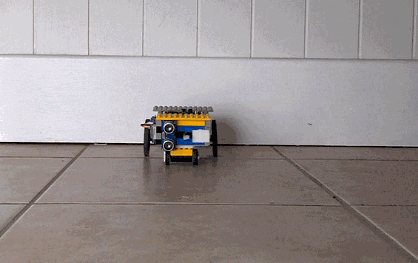
Introducing the TI SensorTag
- Putting the SensorTag to Work
- Free Classroom-ready Data Collection with DataWorks App (iOS and Android)
- TI-Nspire iPad Apps, the SensorTag and other BLE fun
- GeoGebra and the TI SensorTag - get your SensorTag talking to the Chrome browser on your Mac, Android device and ChromeBook

Sharing Data - the Easy Way Some Classroom Applications to Get Started
- Where is the Best Place to Sit in our Classroom?
- Build your own weather station
- Build your own Remotely Monitored Greenhouse
- Explore the Mathematics of Movement (and exercise and dance?)
- Which is the best cup shape for my cup of tea or coffee?
- Could I use barometric pressure to measure altitude?
- Could I use light intensity to measure distance from the light source?
- Could I use the magnetometer as a compass?
- Could I use the accelerometer to measure distance and velocity of a moving object?
- Could I use the accelerometer to control a screen object?
Conclusion Lua Scripting and the TI CC2650 SensorTag
- Lua Lesson 29: Lua Objects Gallery Tutorial
Learn how to use the Lua Objects Gallery in creating your own scripts
- Lua Lesson 30: Welcome to BLE
- Lua Lesson 31: BLE - Create your own TI-Nspire Remote
- Lua Lesson 32: BLE - Measuring Temperature with the Vernier Go Wireless Temp (UPDATED to include Vernier Go-Link support)
- Lua Lesson 33: BLE - Measuring Heart Rate
- Lua Lesson 34: BLE - Measuring Temperature with the TI Sensor Tag
- Lua Lesson 35: BLE - Build Your Own Weather Station with the TI Sensor Tag
- Lua Lesson 36: BLE - Exploring Movement and Position with the TI Sensor Tag
- Lua Lesson 37: Lua, LaunchPads and BLE: Making Music via BLE (LaunchPad Lesson 6)
- Lua Lesson 38: Lua, LaunchPads and BLE: Real world data at your fingertips: Light, Ultrasonic Motion and more... (LaunchPad Lesson 7)
- Lua Lesson 39: Lua, LaunchPads and BLE: Build your own BLE Robot for under $USD40 (LaunchPad Lesson 9)
©2020 Compass Learning Technologies ← STEM HQ

