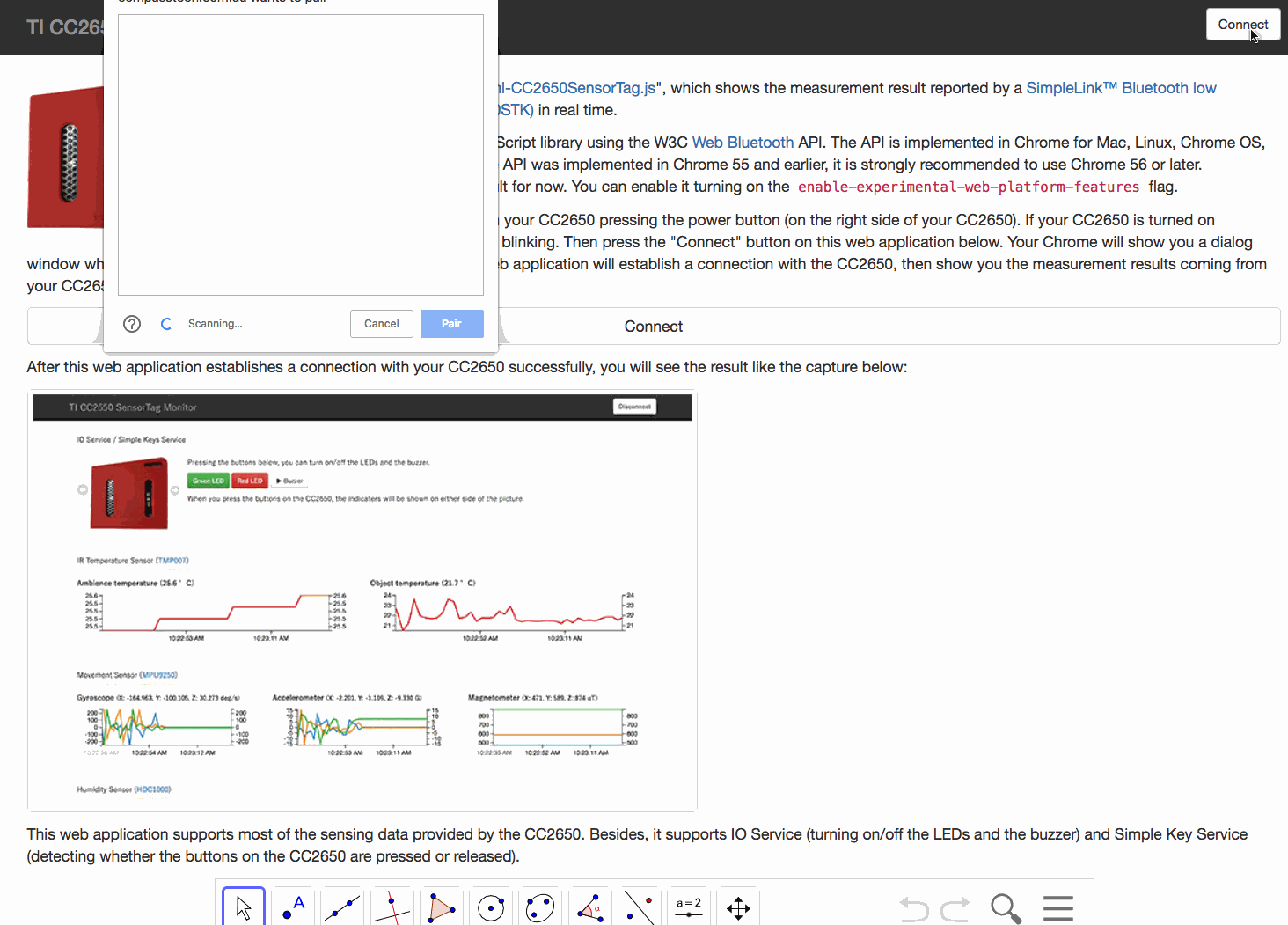TI SensorTag: Putting the SensorTag to Work
Texas Instruments TI-Nspire Scripting Support Page
Download the SensorTag TI-Nspire document
GeoGebra and the TI SensorTag (free)
- Introducing the SensorTag
- Putting the SensorTag to Work
- Free Classroom-ready Data Collection with DataWorks App (iOS and Android)
- TI-Nspire iPad Apps, the SensorTag and other BLE fun
- GeoGebra and the TI SensorTag - get your SensorTag talking to the Chrome browser on your Mac, Android device and ChromeBook
- Sharing Data - the Easy Way
- Some Classroom Applications to Get Started
- Conclusion
Putting the SensorTag to Work
Classroom-ready Apps, the SensorTag and other BLE fun
The free apps and web interface showcased in the Sharing Data link are only for viewing the data, and do not support capturing and storing that data, which is what you will want to do in your classroom.
For that, look to either free or paid options.
DataWorks (free, from Instrument-Works)
The excellent free DataWorks apps for iOS and Android, from Australian company, Instrument Works, offers the ability to display, record and share data, not only from SensorTags, but from the internal device sensors as well. In the case of the iPhone 6 or later, these include barometer, accelerometer, magnetometer and gyroscope!
The data can even be made "location aware" using the device GPS system, allowing students to link their data points to location. I used this feature on a drive between Sydney and Canberra, collecting barometric pressure readings along the way, which could then be plotted against latitude and/or longitude to easily link barometric pressure with the varying altitude/elevations of points along the way!
This is a great, ready-to-use app for students to collect data, both in and outside the classroom,data which can then be readily stored, and shared using email, messages, or even AirDrop (if using iOS).
These features make it an ideal tool for use with any STEM-related classroom.
While the free SensorTag apps are great for observing live data, and the DataWorks app offers means to capture and share that data, neither provide tools to interact directly with the live data, allowing students to explore different applications and develop deeper understanding of the various real-world attributes being measured. For that we turn to GeoGebra and to TI-Nspire.
TI-Nspire Apps for iPad (paid, from Texas Instruments)
There is also the amazing TI-Nspire iPad App. Using the on-board Lua scripting capabilities, I have created a simple document that links to your SensorTag (and, indeed, to several common BLE devices, including a heart rate monitor). This tool provides the perfect complement to the SensorTag, putting a range of options for collecting and working with the various components that are on offer. Students and teachers with the Nspire App can quickly and easily link to an available SensorTag, collect as much or as little data as they desire, share with others, and begin analysing, exploring and manipulating the data sets in order to actively engage in their mathematics and science learning.
GeoGebra and the TI SensorTag (free)
Some time back I came across a really nice SensorTag application that runs in a browser - in fact, it runs in Chrome on Macs, Android devices and ChromeBooks (alas, not iOS nor Windows - at least not without some fiddling...)
I got mine running on my Mac without too much trouble: you do need to go in and switch on Chrome’s experimental flag to support web Bluetooth but this was pretty straightforward.
You can enable it turning on the enable-experimental-web-platform-features flag.
In the Chrome browser, type in the web address chrome://flags/. This action results in a list of experimental browser features available to you. You want the Web Bluetooth one.
I have not been able to test this on Android or ChromeBook, since I don’t have these, but perhaps someone might like to and let me know?
I was recently dusting off my GeoGebra skills involving communicating between the HTML page and the embedded GeoGebra applet and I wondered whether the browser-based SensorTag app might talk to the GeoGebra applet - and they can!
So if this sounds like something interesting, enable that flag on your Mac or crank up your ChromeBook or Android tablet and head to this page...
TI CC2650 SensorTag Monitor and GeoGebra
The really interesting part for me is the ability to create interactive GeoGebra documents that can support student exploration using the SensorTag - I have included a couple of starter problems at the bottom of the linked page.
If you have a SensorTag and happen to be using the Chrome browser on a recent (mid-2012+) Mac, Android (M) or ChromeBook, then try it out right now! Just click the TI CC2650 SensorTag Monitor link and see the TI SensorTag in action!
Home ← TI-Nspire Scripting HQ ← STEM HQ ← TI SensorTag: Putting the SensorTag to Work