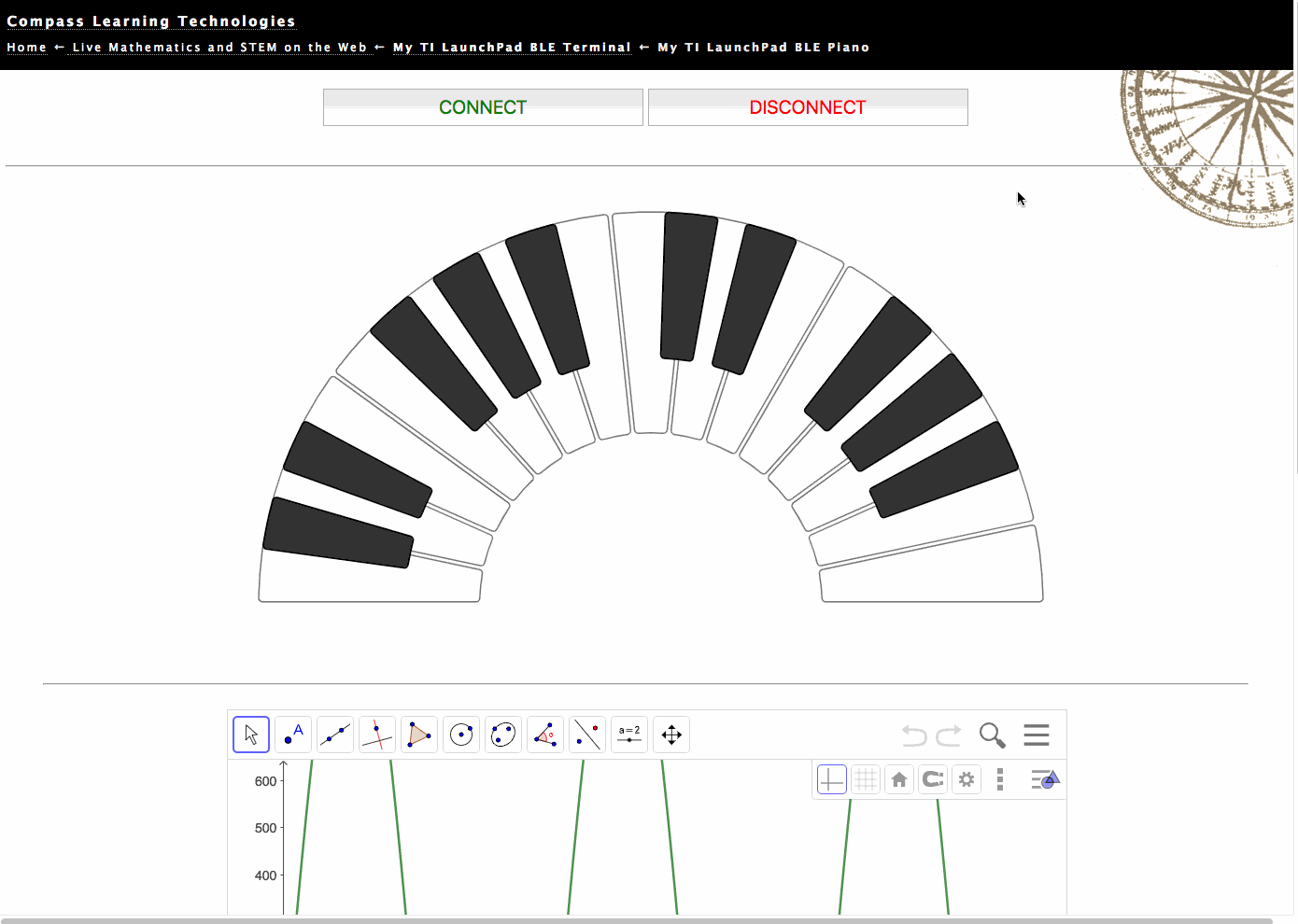My First Web Page: Lesson 7: Interacting with Third Party Apps
Create Your Own Live Mathematics and STEM Web Pages
W3Schools.com: Learn JavaScript
- Introduction: A Sampler
- Lesson 2: Styles and Layout
- Lesson 3: Adding Beautiful Mathematics to your web page
- Lesson 4: Interacting with your web page
- Lesson 5(a): Adding a GeoGebra Applet
- Lesson 5(b): Adding a Geometry Expressions Applet
- Lesson 6(a): Creating a GeoGebra Assessment Task
- Lesson 6(b): Creating a Geometry Expressions Assessment Task
- Lesson 7: Interacting with Third Party Apps
- Lesson 8: JavaScript, STEM and Internal Device Sensors
- Lesson 9: JavaScript, STEM and GPS
- Lesson 10: Adding Web Bluetooth Support (1): Talking to your SensorTag
- Lesson 11: Adding Web Bluetooth Support (2): Talking to your LaunchPad
- Lesson 12: Introduction to HTML Graphics: Canvas
We have seen the ways in which GeoGebra can be readily customised to interact with web page content using JavaScript, but this is just the beginning!
There are a multitude of JavaScript and HTML5 applets freely available for almost any application that you could think of - just visit github.com and search under JavaScript.
One of the first implementations of Bluetooth for common use was in personal heart rate monitors. This presents a lovely opportunity to personalise student learning about important mathematical and STEM skills and concepts - as well as a great introduction to BLE JavaScript coding.
The BLE heart rate script transmits a value using the Bluetooth SIG Heart Rate Profile and should work with most common heart rate monitors.
Explore the world of musical tones created in your browser through Web Audio...
Another example which I recently discovered came from a very prolific creator of amazing interactive web tools in Mike Bostock - take a few minutes to scroll through the many wonderful web tools which he has developed or inspired - from graphs of every kind to artwork to a particular favourite of mine - music!
Many years ago, I undertook research on the role of the harmonic mean, which led to some lovely discoveries which I drew together as Mathematics: A Search for Harmony. Growing from this was my interest in providing tools for students to explore the mathematics of music and harmony, and consequently the idea of linking a web-based keyboard with GeoGebra arose naturally.
While you will find quite a few browser-based piano applets around, most of them, I found, worked fine on the computer but not on tablets, which was disappointing. And then I found Mike Bostock's awesome Arc Piano - and even a Circle Piano (see below)!
If you have any questions or would like to share your experience with this utility, please drop me an email!
Adding GeoGebra and Much More to a Piano
QR Code Maker
BLE Heartrate Monitor
Home ← Live Mathematics and STEM on the Web ← My First Web Page: Introduction ← Lesson 7