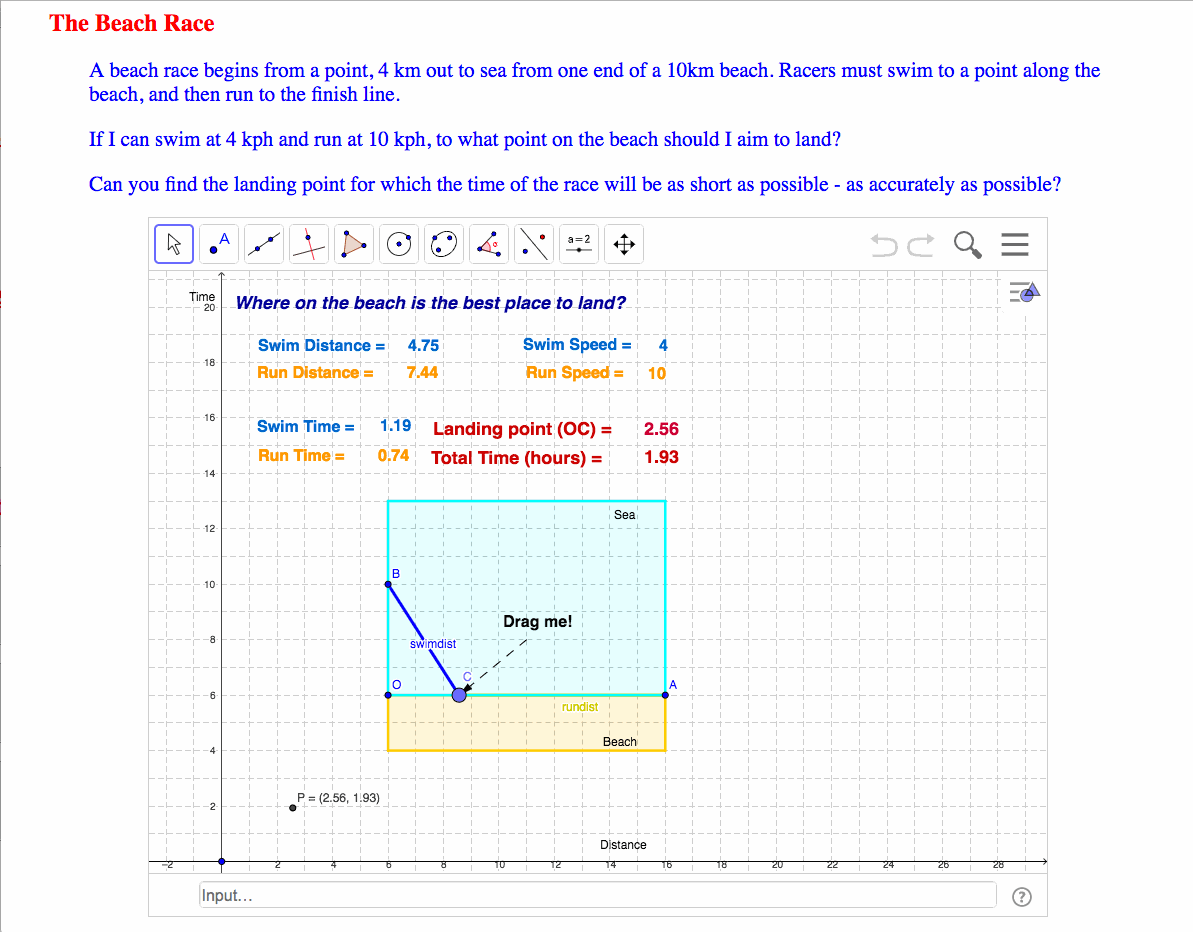My First Web Page: Lesson 6: My First GeoGebra Assessment Page
Create Your Own Live Mathematics and STEM Web Pages
W3Schools.com: Learn JavaScript
Embedding: GeoGebra Apps in a Web Page: Quick Start
- Introduction: A Sampler
- Lesson 2: Styles and Layout
- Lesson 3: Adding Beautiful Mathematics to your web page
- Lesson 4: Interacting with your web page
- Lesson 5(a): Adding a GeoGebra Applet
- Lesson 5(b): Adding a Geometry Expressions Applet
- Lesson 6(a): Creating a GeoGebra Assessment Task
- Lesson 6(b): Creating a Geometry Expressions Assessment Task
- Lesson 7: Interacting with Third Party Apps
- Lesson 8: JavaScript, STEM and Internal Device Sensors
- Lesson 9: JavaScript, STEM and GPS
- Lesson 10: Adding Web Bluetooth Support (1): Talking to your SensorTag
- Lesson 11: Adding Web Bluetooth Support (2): Talking to your LaunchPad
- Lesson 12: Introduction to HTML Graphics: Canvas
The powerful ability to interact directly with a GeoGebra applet embedded within a web page opens the door to many exciting opportunities for teaching and learning. Teachers in particular can take advantage of the ability to write to the applet and read from it to develop interactive tasks for their students for both assessment and exploration of key topics in mathematics.
Here we consider an applet that I wrote some years ago to serve as the basis of an algebraic modelling activity for senior students. We see it developed step by step, from simply posing questions and leaving students free to use the applet to explore their solutions with the aid of technology, to step-by-step items, which can readily serve as either formative or summative assessment. We even see how student responses can be sent directly from the page to the teacher or other students.
Meeting a Friend is a great example of algebraic modelling using dynamic geometry and computer algebra. This first model provides the user with a simple point dragging activity from which they can investigate relationships that have concrete and practical applications.
If you have any questions or would like to share your experience with this utility, please drop me an email!
You are free to study the JavaScript code that works behind the scene in the many GeoGebra examples throughout these lessons by clicking on the ggb.js button below. Similarly, the shared code for the various assessment tasks can be accessed using the shared code button.
Asking the Right (Interactive) Questions
GeoGebra as an Assessment Tool: A Showcase
Take some time to play with the code and study the effect - as always, you will learn best by doing.
Home ← Live Mathematics and STEM on the Web ← My First Web Page: Introduction ← Lesson 6