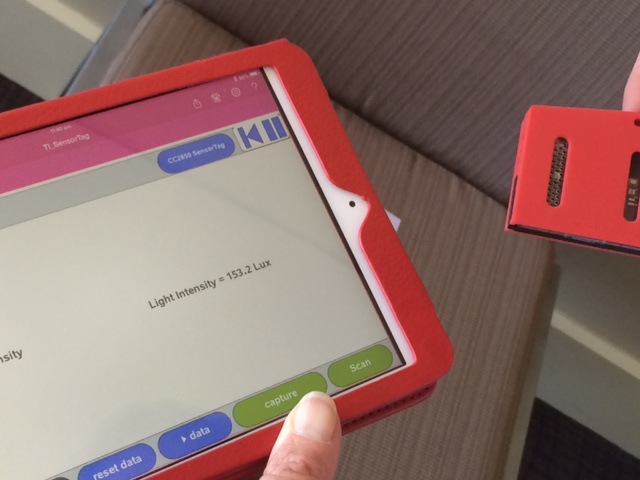TI SensorTag: Real world data in the palm of your hand
Texas Instruments TI-Nspire Scripting Support Page
Download the SensorTag TI-Nspire document
GeoGebra and the TI SensorTag (free)
|
 |
Introducing the TI SensorTag
|

|
If you have a SensorTag and happen to be using the Chrome browser on a recent (mid-2012+) Mac, Android (M) or ChromeBook, then try it out right now! Just click the Connect button at the top of the page and see the TI SensorTag in action!
Input:
IO Service / Simple Keys Service
Pressing the buttons below, you can turn on/off the LEDs and the buzzer.
When you press the buttons on the side of the CC2650, the indicators on either side of the picture will be highlighted. |
Device Information
|
Home ← TI-Nspire Scripting HQ ← STEM HQ ← TI SensorTag: Real world data in the palm of your hand
Copyright © 2016, Futomi Hatano, All rights reserved. Code licensed MIT