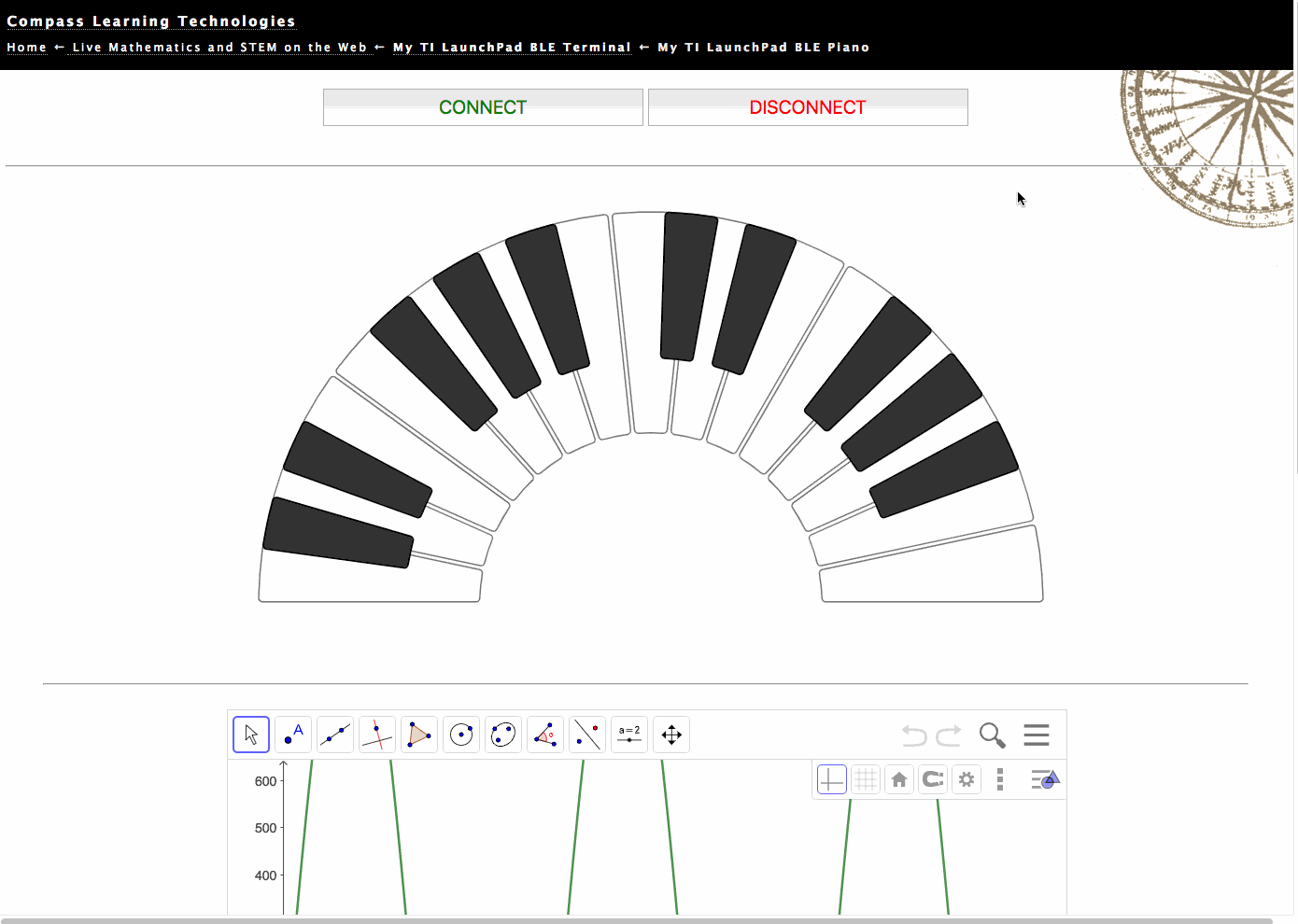Home ← Live Mathematics and STEM on the Web ← My TI LaunchPad BLE Terminal
ROBOT CONTROLS
TI LaunchPad and GeoGebra Piano Keyboard
Putting Your LaunchPad to Work
Make sure your LaunchPad with BLE module and suitable sketch is powered and close by, and tap on the button above to connect. Then try the following either by typing the given commands into the input box below, or scroll down to use the buttons which will automate this process. A log of the session will be stored on the text box above.
- LED controls: r (red), g (green), b (blue)
- Numbers such as 110 and 220 will play these tones if a speaker is attached.
- If an HC-SR04 ultrasonic ranger is connected, then h will display the distance. If Grove Rangers are connected, then use d and/or D.
- Use l for Light Intensity and s for Sound Intensity.
- [I2C] Use p for Barometric Pressure ("p") and Temperature ("t"). and use x for 3-axis Accelerometer.
- [Robot] F (Forward), B (Back), L (Left) and R (Right). You might also use A (Auto drive).
- Use n to RESET.
My name:
Email:
Home ← Live Mathematics and STEM on the Web ← My TI LaunchPad BLE Terminal