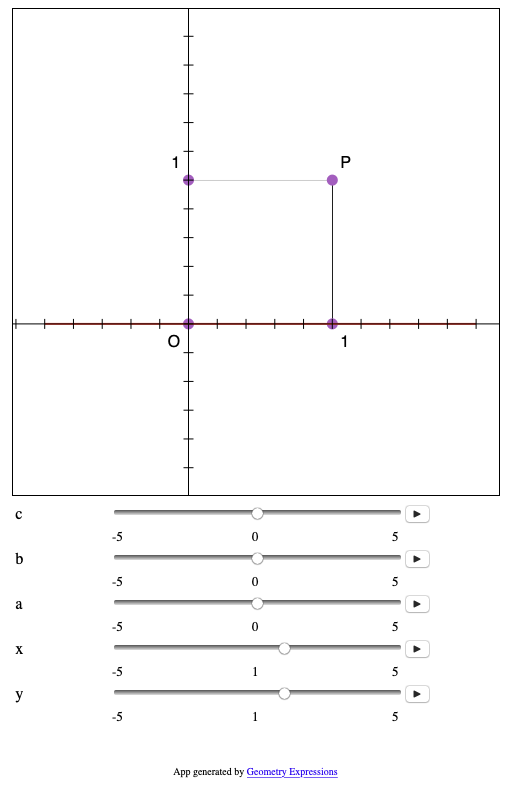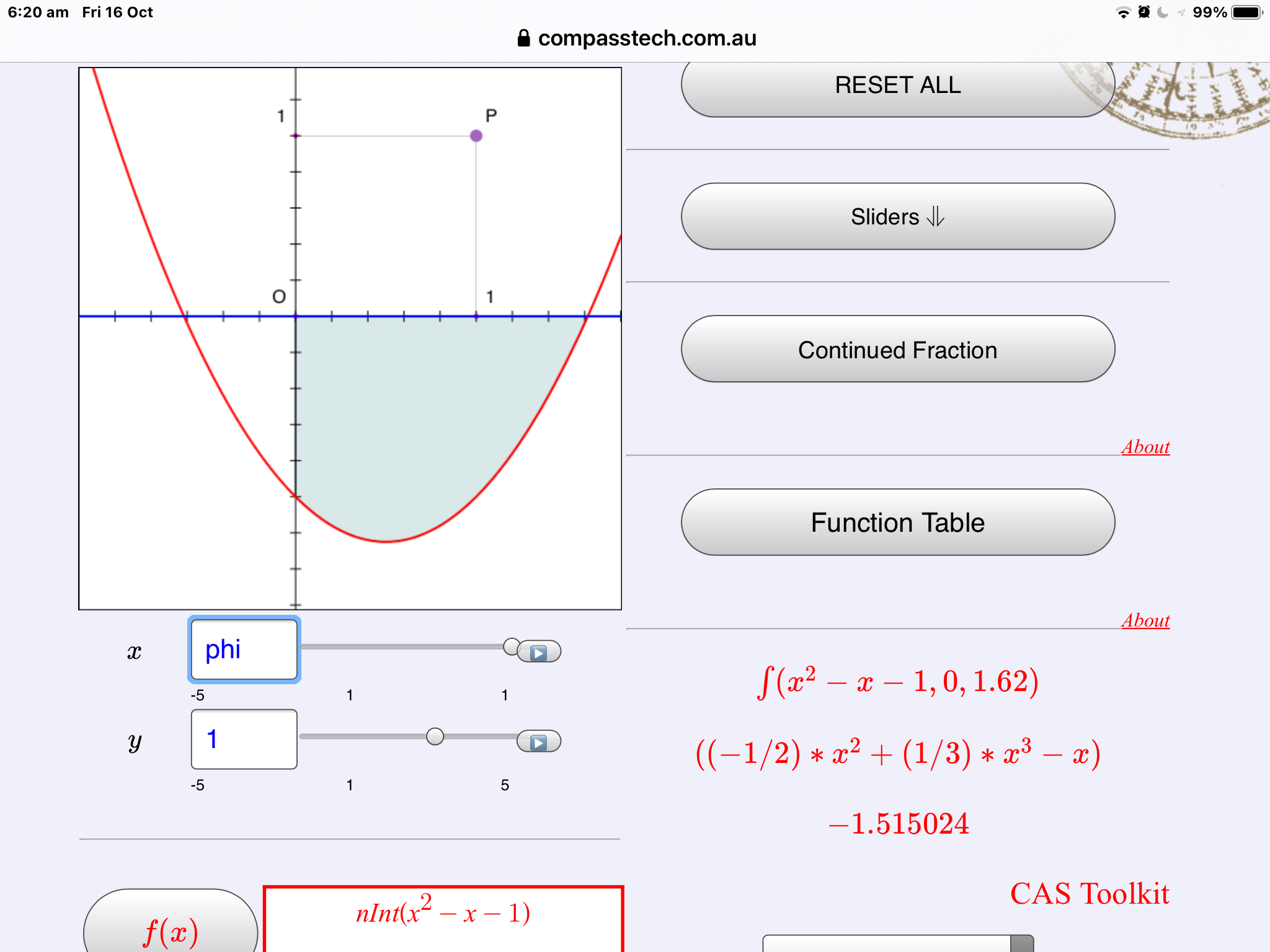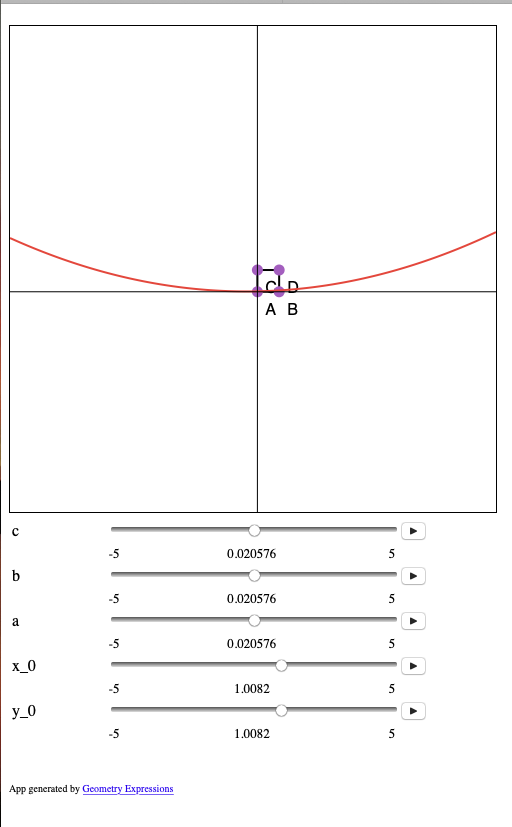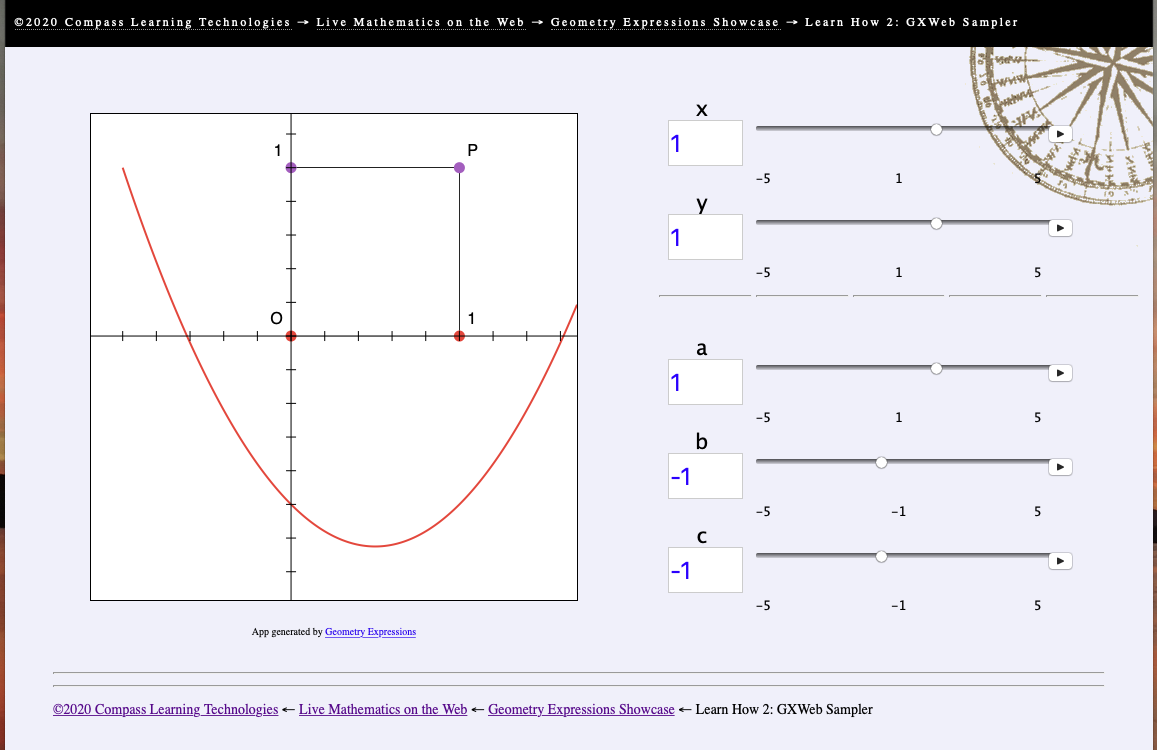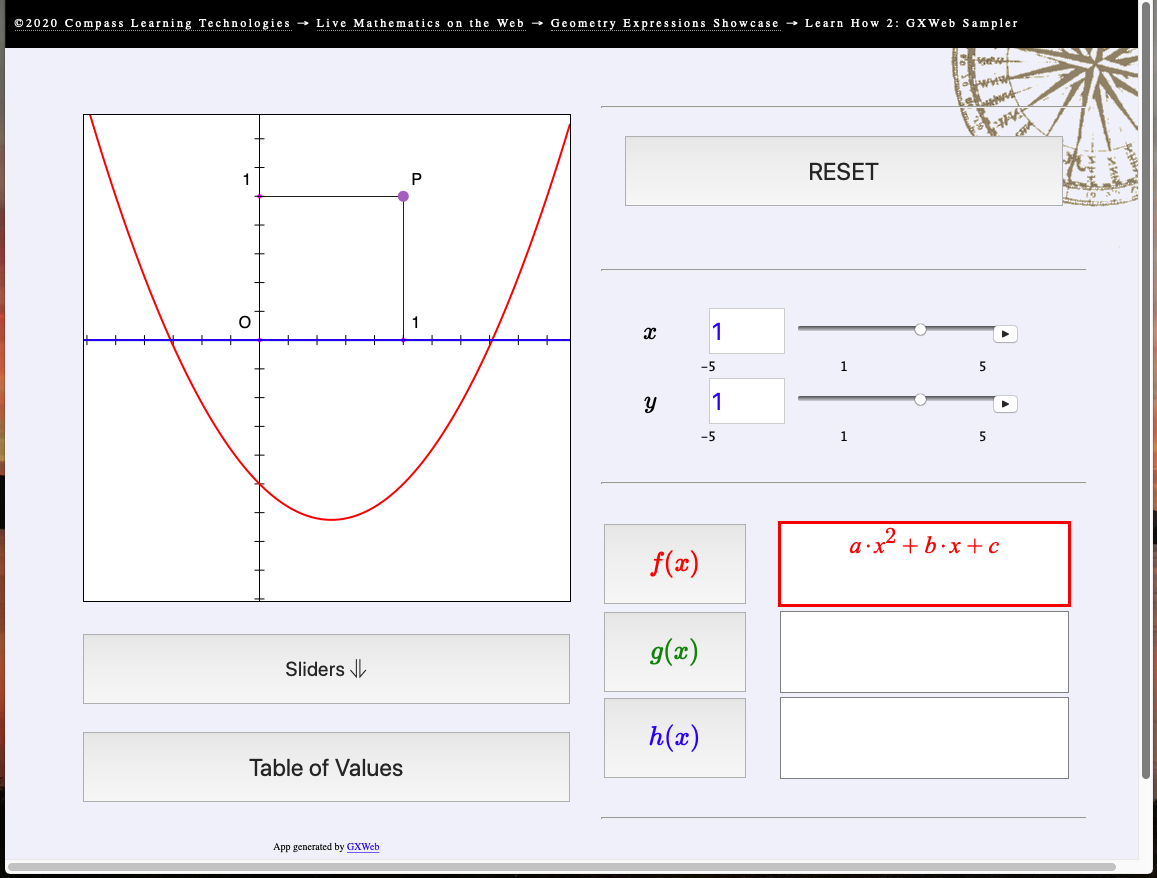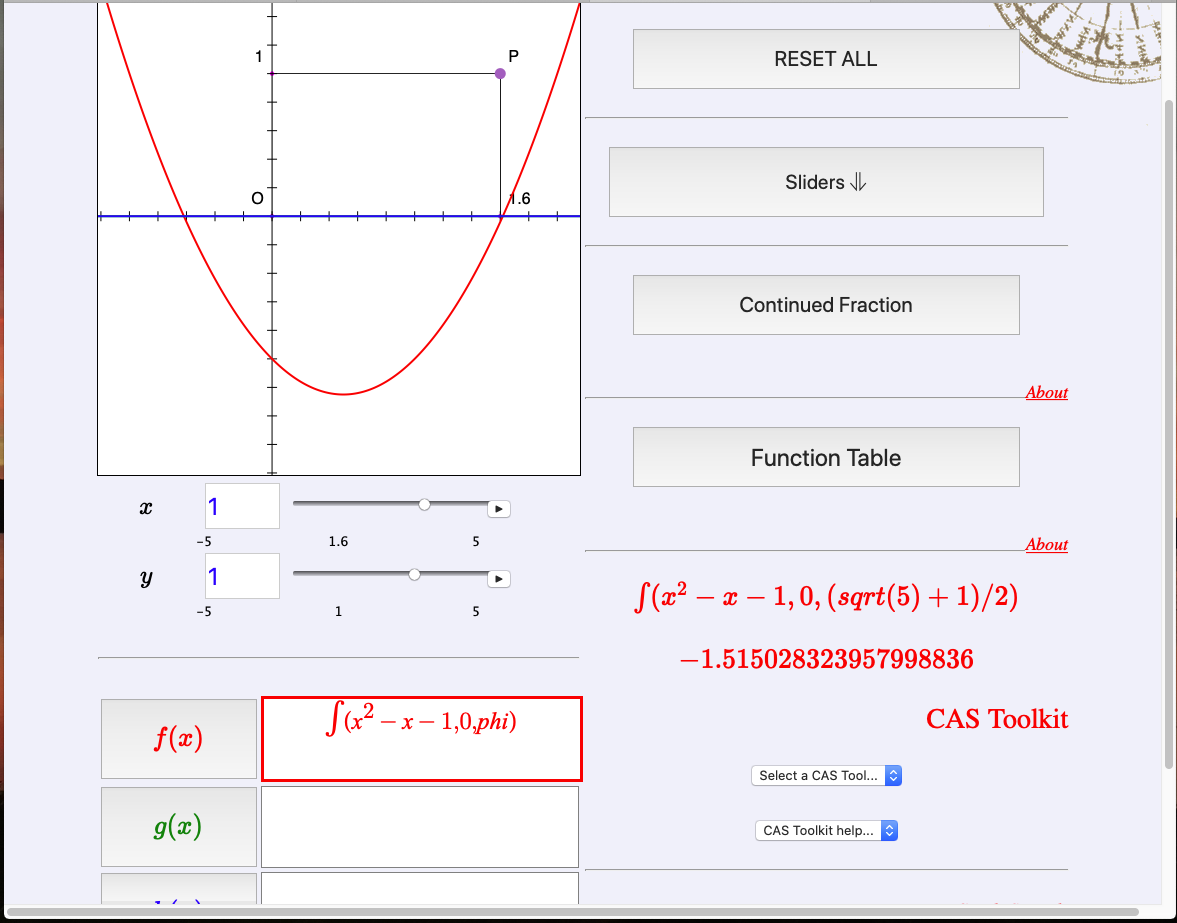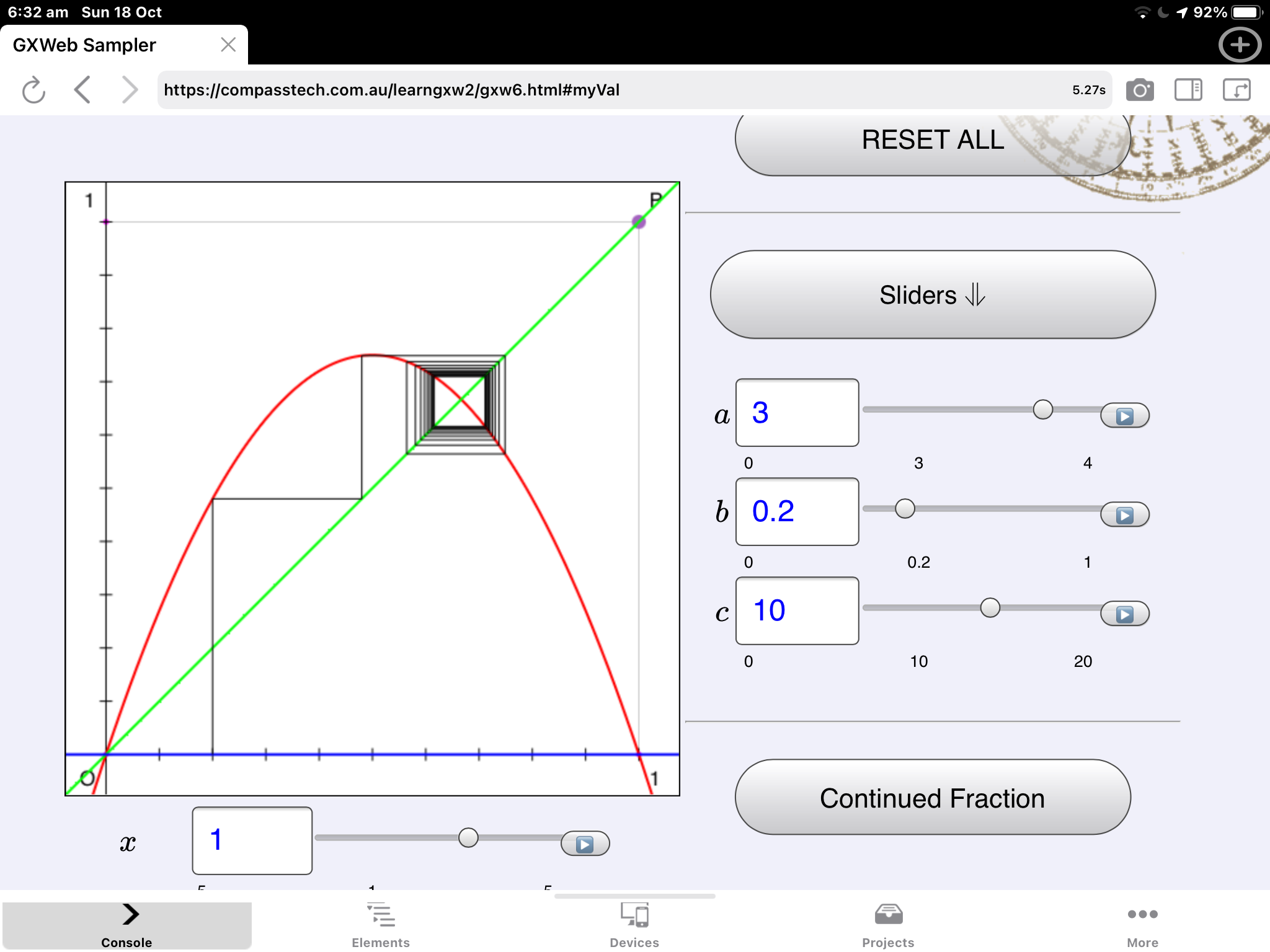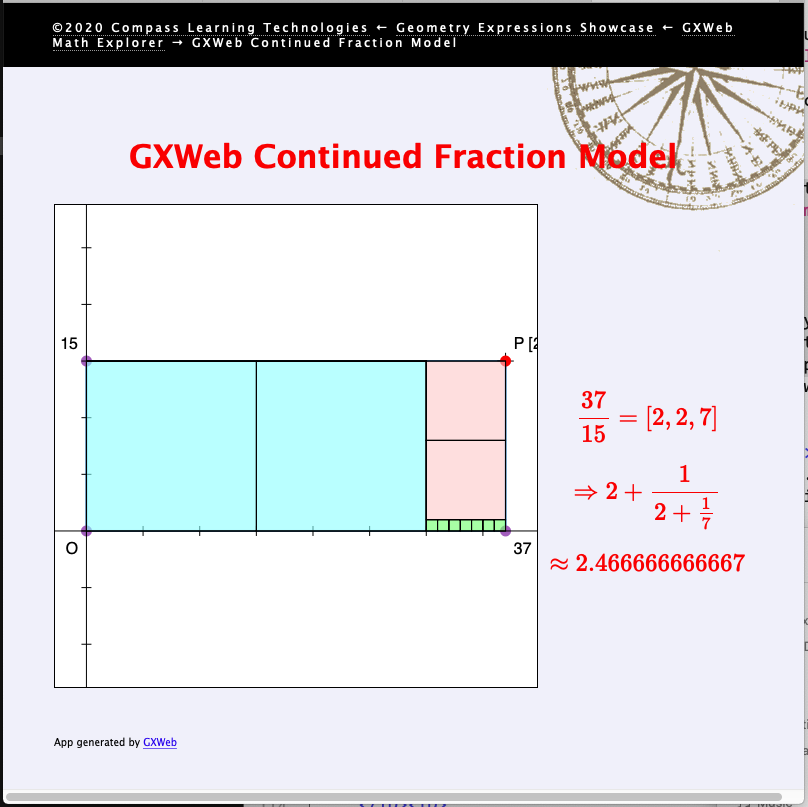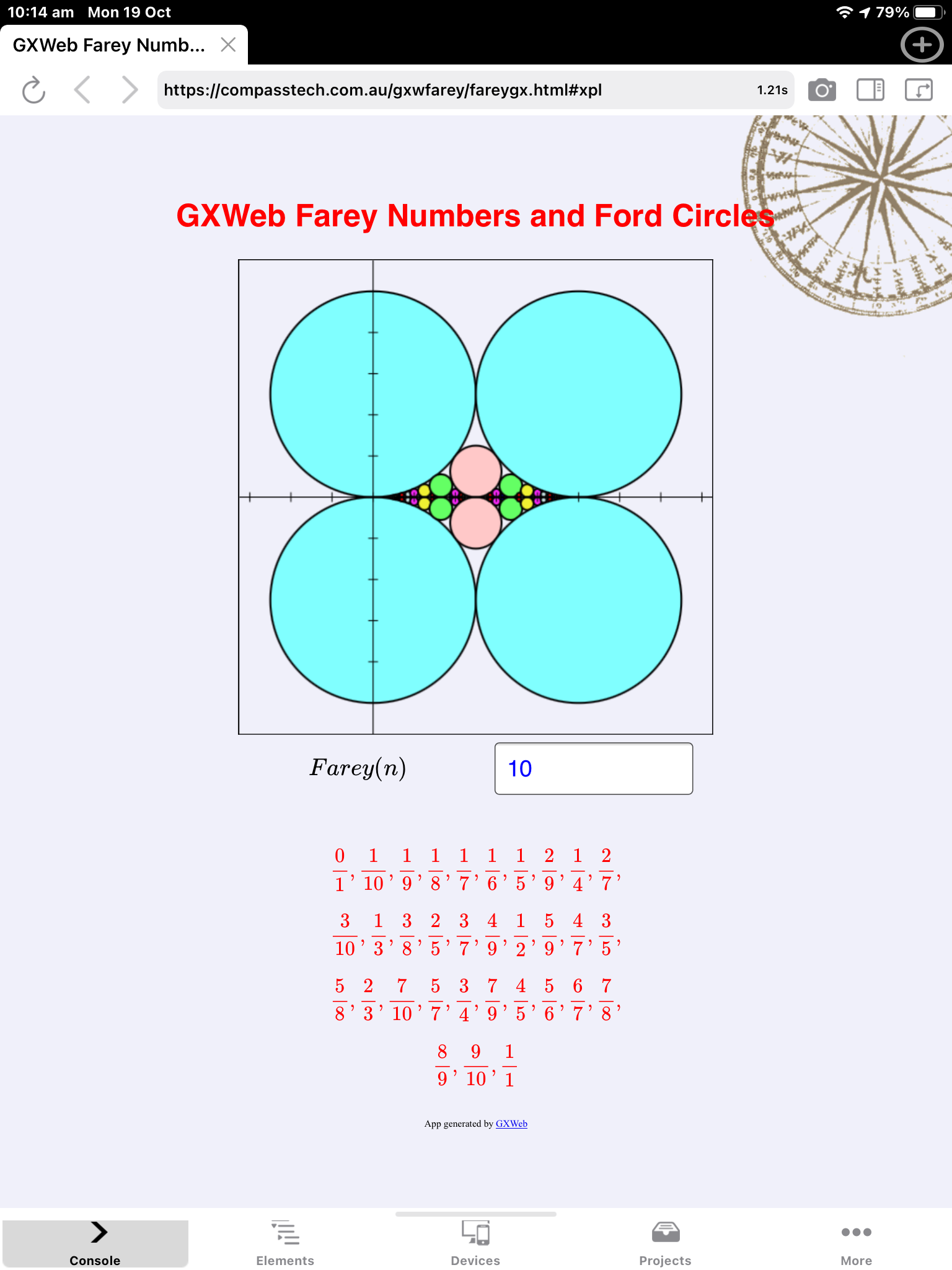Home ← Live Mathematics and STEM on the Web ← My First Web Page: Creating Beautiful Mathematics ← Geometry Expressions Showcase: Learn How 2: GXWeb
Learn How 2: Take GXWeb to the Next Level
Create Your Own Live Mathematics and STEM Web Pages
W3Schools.com: Taking Your Web Page Skills to the Next Level
Saltire Software, home of Geometry Expressions and GXWeb
Symbolic computations on this page use the Nerdamer Symbolic JavaScript to complement the in-built computer algebra system of GXWeb.
Learn How (1): Create Your Own GXWeb Task
Introduction
In the previous lesson, we saw how it is possible to take a GXWeb applet and add GX-like features, including coloured shapes and function graphs. Here we take GXWeb even closer to the capabilities of Geometry Expressions, adding computer algebra system (CAS) support through the Nerdamer Symbolic JavaScript libraries, as well as objects based upon lists, opening the doors for all manner of mathematical tools and opportunities. These include integral areas under curves, continued fraction models and more.
The GXWeb construction which we begin with here is intentionally simple - a point \((x, y)\) defined by two axis-based intervals (providing two sliders for \(x\) and \(y\)) and a quadratic function graph \(a \cdot x^2 + b \cdot x + c \) which offers three more sliders for the variables \(a\), \(b\) and \(c\).
This applet provides the basis for a powerful general tool for exploring algebra, geometry and number, as exemplified by the GXWeb Math Explorer, which brings together all of the components described here.
However, you are free to pick and choose from these features, as in the continued fraction model described at Stage 7.
From...
to...
Stage 1: Build and Refine Your GXWeb Applet
Stage 2: Add Math Boxes and Function Graphs
Stage 3: Add Nerdamer CAS
Stage 4: Add Lists 1: Area under a Curve
Stage 5: Add Lists 2: Cobweb Plot
Stage 6: Add Lists 3: Continued Fraction Model
Stage 7: Add Lists 4: Farey Numbers and Ford Circles
Stage 8: Putting it all together: GXWeb Math Explorer
Home ← Live Mathematics and STEM on the Web ← My First Web Page: Creating Beautiful Mathematics ← Geometry Expressions Showcase: Learn How2: GXWeb