Home ← TI-Nspire Authoring ← Instant Algebra Tiles with TI-Nspire
Instant Algebra Tiles with TI-Nspire
Concrete materials are an important aid to understanding in mathematics learning, and nowhere mores than in the learning of early algebra. The use of area-based models (algebra tiles) have been well-established as laying solid conceptual foundations for later learning. A variety of approaches are now available for virtual manipulative, especially using TI-Nspire, but the approach taken here promises to make it quick and easy for teachers to add dynamic algebra tiles to their TI-Nspire documents.
This method makes use of the Polynomial Toolkit contained in the document poly.tns. This document should be placed in the library folder for setting up (but is not required once the document has been created).
The video shows the step-by-step construction of an algebra tiles document.
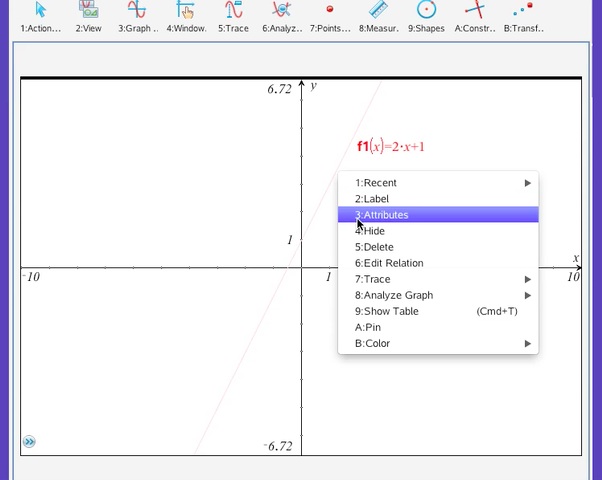
Setting Up Your Algebra Tiles
Step 1: Insert a Graphs page and define a function, like 2x+1.
Step 2: Import the program algtiles and run it in a Notes page MBox.
Step 3: Set up a scatter plot with xlist and ylist
Step 4: Adjust the Attributes for a connected plot, and link the axis end-values to the variables xmin, xmax, ymin and ymax.
You now have instant algebra tiles!
Change the function in f1(x) and the concrete representation will reflect this.
And now for some fun!
Insert a slider, called x_value. It will control the value of x. (You may want to set it to run from -5 to 5).
Now insert a slider called mode to run from 0 to 1 in steps of 1. Change algtiles(0) to algtiles(mode). You can now show the factored form for positive whole number functions (linear and quadratic).
Assessment with Algebra Tiles
Using a program, algtilesquiz(), students can be asked to demonstrate their understanding of the algebraic forms and substitution. After asking a question, the algebra tiles are set up accordingly.

Solving Equations with Algebra Tiles
A powerful application of this approach can be illustrated for linear equation solving, as shown in the video that follows.
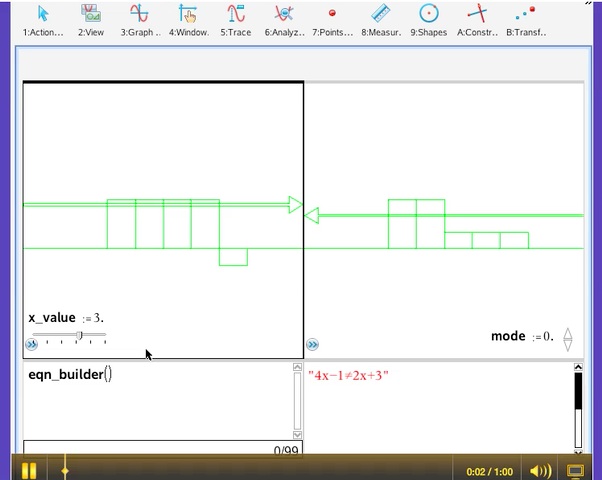
©2009 Compass Learning Technologies ←Home ← TI-Nspire Authoring ← Instant Algebra Tiles with TI-Nspire
